Qatar ID Cancel Check Online – A Comprehensive Guide 2025

Citizens of Qatar sometimes want to know MOI Qatar ID Cancellation Status. It is very important to keep updated about the status. The citizens can take the next step if the cancellation status is confirmed. The reason for cancellation ID is different in different situations.
The process of Qatar ID cancel check online is very easy. In this guide, we will cover in detail the whole process of checking the cancellation of MOI Qatar ID step by step. We will also discuss how can a citizen check the MOI Qatar ID Cancellation Status.
Accessing Official Documents for Qatar ID Cancel Check
Convenient Access
Access official documents conveniently through online platforms without the need to visit physical offices. Simply search for the designated link or page on the official website.
It is very easy to access the essential documents such as articles, laws, and guides with just a few clicks. Save your time and effort by avoiding long queues and waiting periods.
Benefits of Accessing Documents Online
There are numerous benefits of accessing official documents online. We can access necessary information without any delays or difficulty. Important documents can be recovered within seconds from your home or office.
Employees can easily access work-related documents through online platforms. It is important for individuals to keep them updated with the latest rules and regulations. It will help them to timely access the official resources.
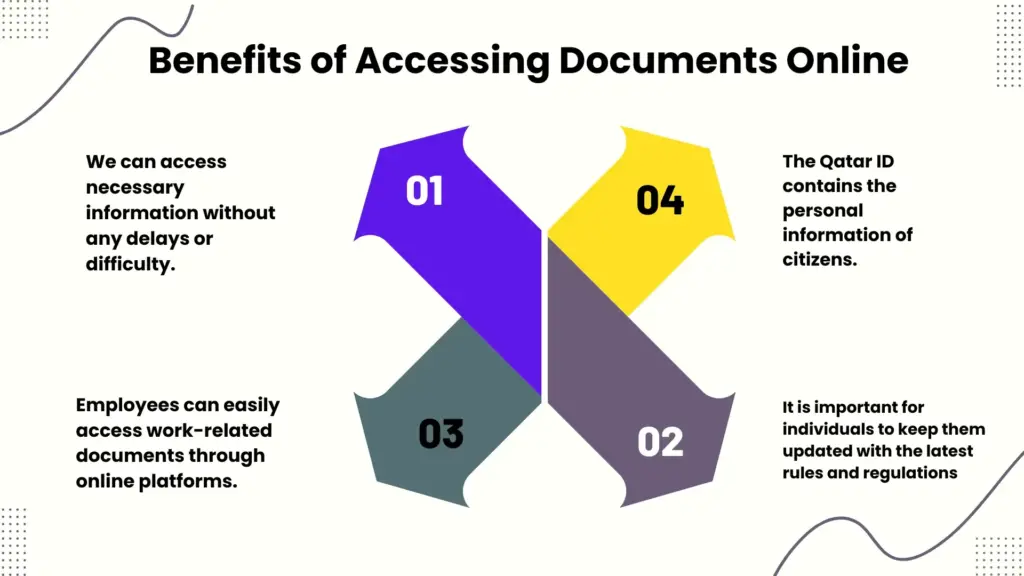
Qatar ID Cancel Check Online Using MOI Website
Go to the official webite of MOI Qatar. It is the official home page of Qatar.

Click on MOI Services.

In the drop down menu, search for inquiries. Click on it.
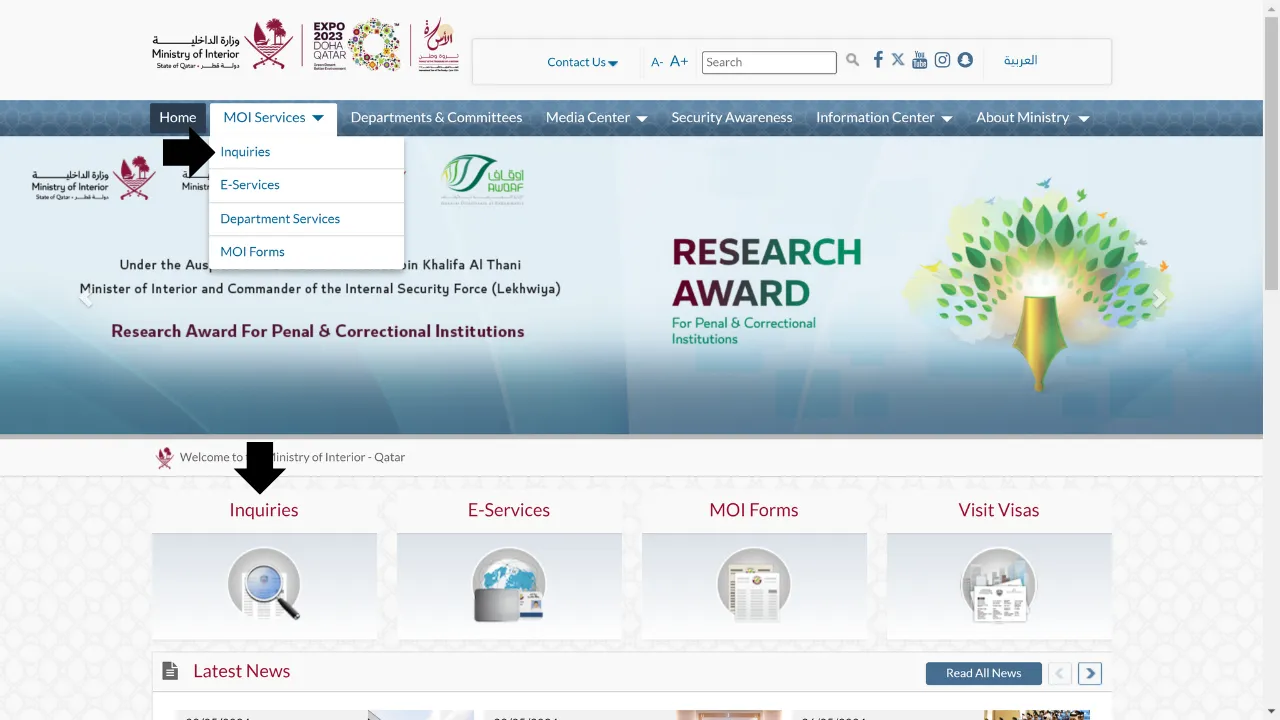
Click on other inquiries.
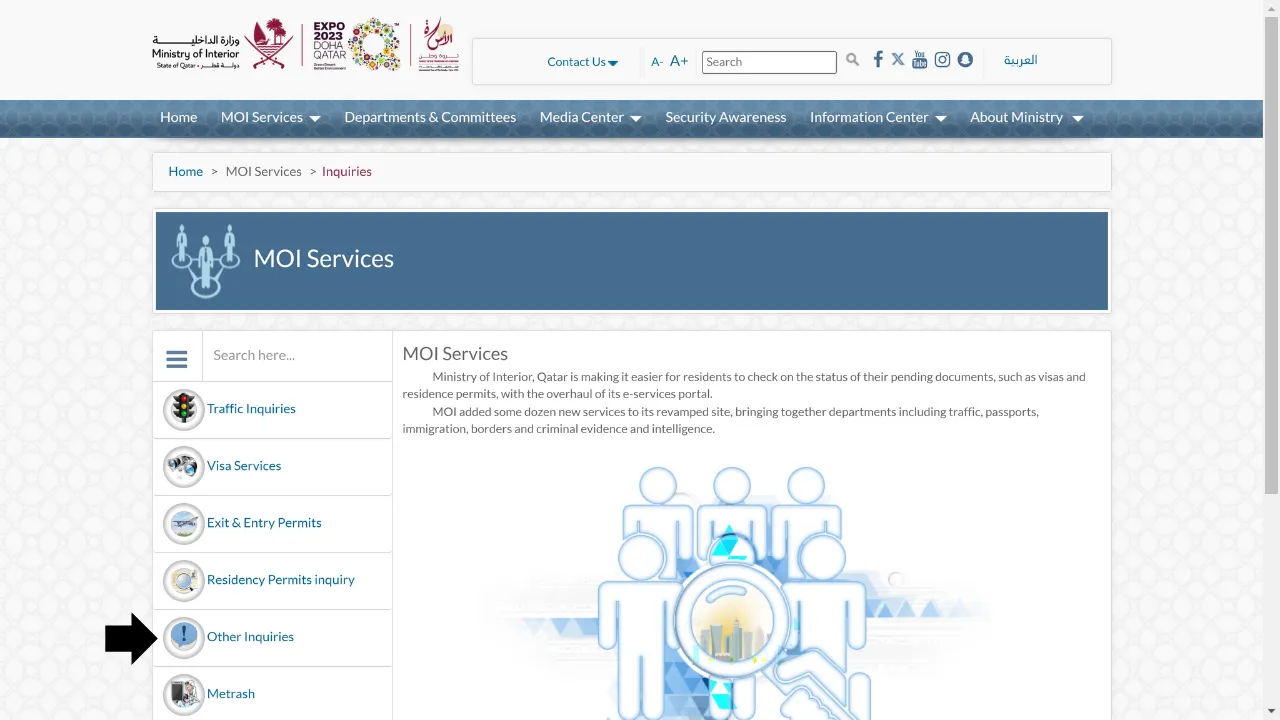
After clicking on other inquiries, click on official documents.
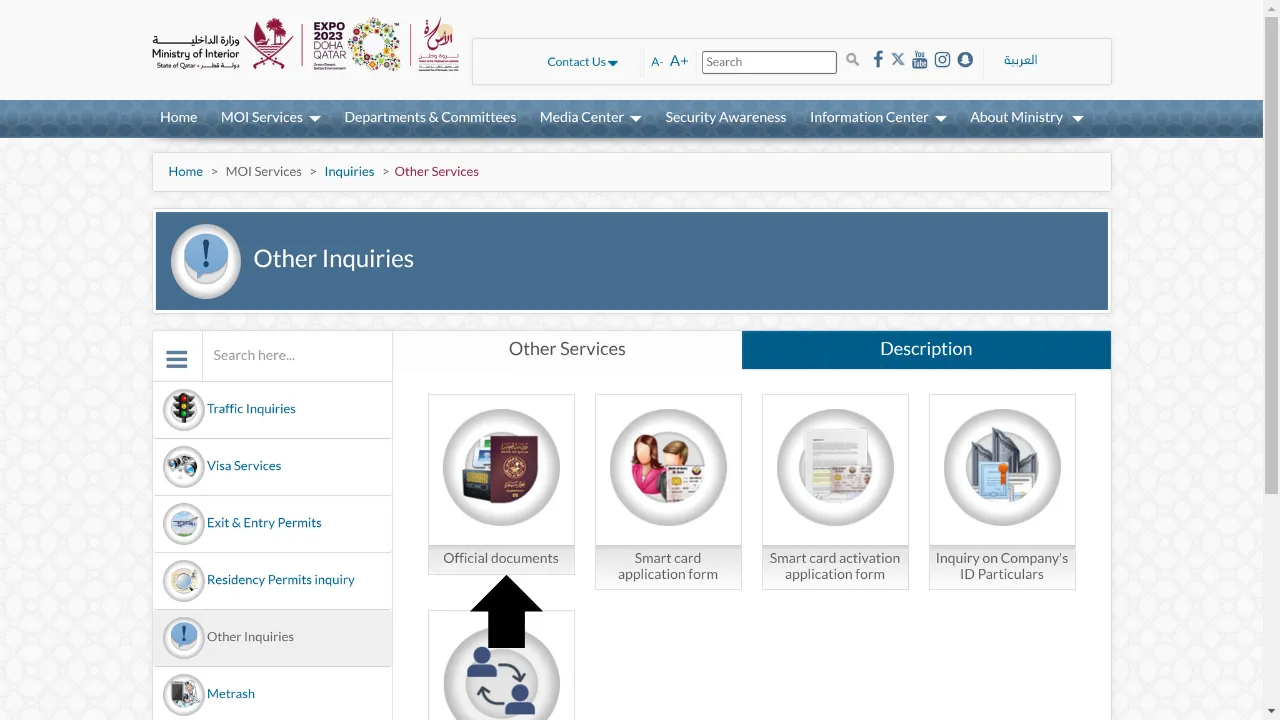
After clicking on official documents, you will land on this page. Type your QID number.
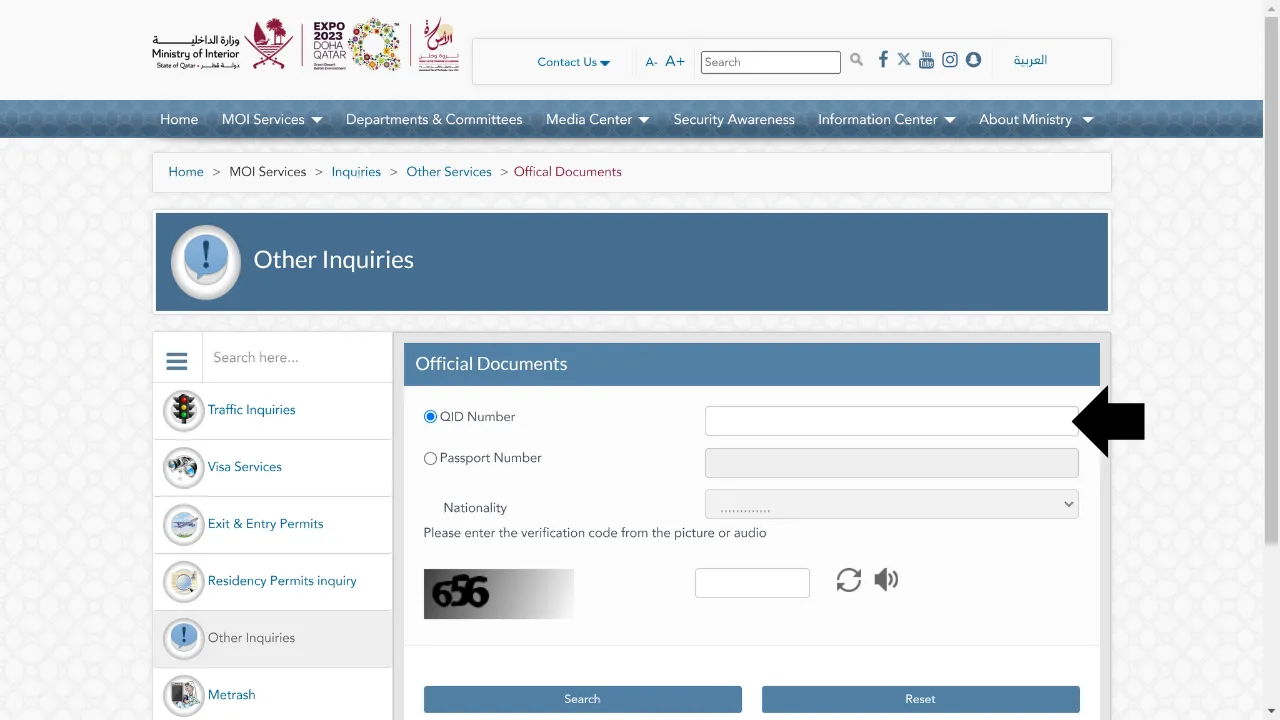
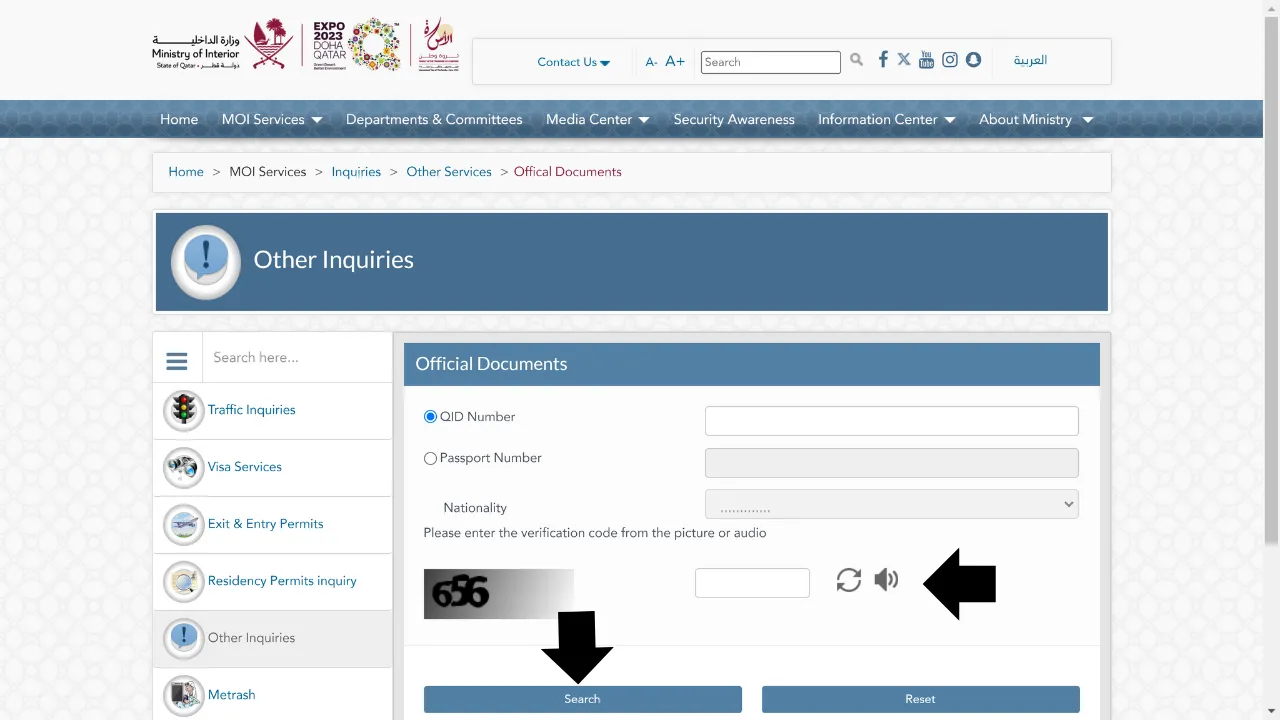
Complete the captcha and click on search. After clicking on search button, you will find out the status of your Qatar ID online. If you want to land directly on this page then click on this link.
Required Information
To check the Qatar ID cancellation status online, you need to have specific details ready. These include your passport number and Qatar ID number. Without these, you won’t be able to proceed with verifying the cancellation status.
Make sure you have both numbers on hand before initiating the process. Once you input this information into the designated portal, you can track the progress of your Qatar ID cancellation efficiently.
Tracking Progress
Tracking the cancellation status of your Qatar ID online offers convenience and real-time updates. By regularly monitoring this information, you can stay informed about any developments or changes in the process.
Tracking the cancellation status of your Qatar ID online offers convenience and real-time updates. By regularly monitoring this information, you can stay informed about any developments or changes in the process.
Overview of Qatar ID Cancellation Process Offline
Some steps are involved in Qatar ID Cancellation Status offline, which are as follows.
Initial Steps
To cancel your Qatar ID, you need to visit the nearest service centre and submit a cancellation request. Provide necessary documents like a passport and residence permit for verification.
Once the request is processed, Qatar ID will be cancelled, and you will receive a confirmation message. Make sure that all dues are cleared before initiating the cancellation process.
Importance of Proper Cancellation
It is important to Properly cancel the Qatar ID to avoid any complications in the future. It proves the official end of your residency status in Qatar and ensures that rules and laws are followed.
By cancelling your Qatar ID correctly, you prevent any misuse of your identity or financial liabilities that may arise if someone else uses your details illegally.
What happens if Qatar ID is not cancelled properly?
If your Qatar ID cancellation is failed it can lead to various issues such as you might pay for services you don’t need any more. It is possible for being fine to stay long after the expiration of the visa.
You may face many troubles for not following the rules.
Moreover, not cancelling your Qatar ID could affect your ability to return to Qatar in the future due to unresolved legal matters or financial obligations left behind.
Qatar ID Cancellation Status on Metrash2 App
To check the cancellation status of a Qatar ID through the Metrash2 app, you can follow these steps:
Download and Install Metrash2 App
Always make it sure that you have installed the Metrash2 app on your smartphone. You can download it from the App Store (for iOS devices) or Google Play Store (for Android devices).
Log in to Metrash2
Open the Metrash2 app and log in using your Qatar ID and password. If you haven’t registered yet on the app, you will need to do so first.
Search for “Visa Services”
Once you have logged in, search for the “Visa Services” section within the app. This section typically contains various visa-related services, including checking the status of your Qatar ID.
Check Cancellation Status
Look for an option related to checking the status of Qatar ID cancellation. It might be labelled as “Check ID Cancellation Status” or something similar. Click on this option.
Enter Required Information
You may be prompted to enter specific details such as your Qatar ID number or other personal information to verify your identity.
View Status
After providing the necessary information, the app should display the current status of your Qatar ID cancellation request. It may show whether the ID has been cancelled or is still active.
Follow Up if Necessary
If the status displayed is unclear or if you have any concerns, you can contact the relevant authorities or customer support through the app for further assistance.
Important Note
Keep in mind that the exact steps and options within the Metrash2 app may vary slightly depending on updates or changes made to the app’s interface and features. If you’re unable to find the specific option for checking Qatar ID cancellation status, you may also refer to the app’s user guide or contact customer support for guidance.
Final Words
Now you have a clear roadmap to navigate the Qatar ID cancellation process efficiently. If you will follow the outlined steps and utilise online resources like the Metrash2 app, you can easily check your Qatar ID cancellation status and handle related inquiries. Understanding the significance of your Qatar ID card helps you to stay informed. Take charge of your ID verification process today for a smooth and amazing experience.






